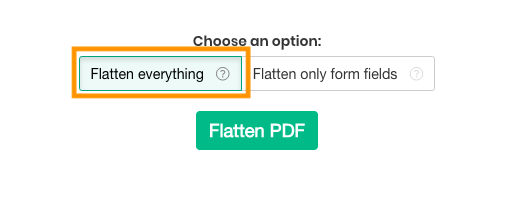Below we show how to make PDF forms or whole pages uneditable.
Téléchargez vos fichiers
Les fichiers sont sécuritairement téléchargés dans une connexion cryptée. Les fichiers restent en sécurité. Après le processus, ils sont immédiatement supprimées.
Vous préférez ne pas télécharger vos fichiers et travailler hors ligne?
Try Sejda Desktop. Les mêmes options que le service en ligne et les fichiers ne quittent jamais votre ordinateur.
Cliquer sur 'Télécharger' et sélectionner un fichier de votre ordinateur.
Option 2: Make fillable PDF form fields un-editable
Choose this option if you want to turn a fillable PDF into a read-only version, so existing fields cannot be changed anymore. Affects only form fields
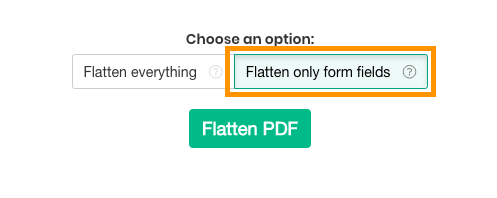
Option 3: Flatten whole PDF page as an image
Choose this option if you want to convert PDF pages into un-editable versions. Each page will be converted to an image, so text cannot be copied or modified directly.