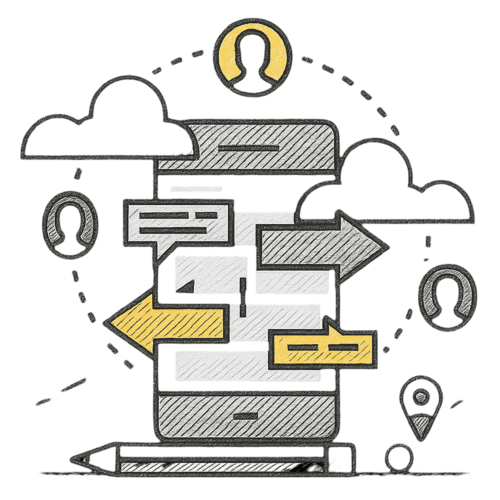Sejda PDF Desktop
Productive PDF software that you'll love to use
Sejda PDF 데스크탑은 일일 한도로 무료 사용 가능.
PRO 기능 및 무제한 사용을 위해 업그레이드.
| Free | Pro |
| 3 tasks per day | Unlimited |
| Docs up to 50MB and 200 pages | Unlimited |
| Compress files up to 100MB | Unlimited |
| OCR files up to 10 pages | Unlimited |
| Images up to 5MB | Unlimited |
| Combine up to 30 files and 50 pages | Unlimited |
| Convert files one by one | Multiple files in one go |
PDF 작업을 도와드립니다
파일을 하나의 PDF로 병합
시각적으로 페이지 결합 및 재정렬, 여러 PDF 파일 병합. 별도 파일의 홀수 및 짝수 페이지 번갈아 혼합.
PDF 파일 분할
문서를 페이지별로 분할. 별도 문서 추출. 크기, 북마크 또는 텍스트 발생별로 분할. 두 페이지 레이아웃 스캔 분할
PDF 파일을 Office 및 이미지 형식으로 변환
PDF 파일을 Word, Excel 및 이미지로 변환. 이미지를 PDF 파일로 변환
PDF 압축
PDF 파일 크기 줄이기. 이미지 및 기타 리소스 최적화
PDF 파일 편집
PDF 내 텍스트 추가, 편집 또는 이동. 글꼴 유형, 크기 및 스타일 변경. 삽입, 재정렬, 이동 또는 페이지 삭제.
서명 추가, 텍스트 및 도형 강조
PDF 비밀번호 및 제한 적용
PDF에 복사 및 편집 보호 추가. 승인되지 않은 액세스로부터 PDF를 보호하기 위해 비밀번호 포함
Watermark PDF
PDF 문서에 이미지 또는 텍스트 워터마크 추가
Grayscale PDF
PDF 텍스트 및 이미지를 그레이스케일로 만들기
PDF 자르기
PDF 여백 자르기, 보이는 페이지 영역 조정, PDF 페이지 크기 변경
Easy to adopt and deploy in the enterprise
- Pre-activated deployments with a volume license key
- Citrix™ and Terminal Services™ compatible
- Save costs — volume discounts start from 2 licenses (up to 60% off)
Find the perfect version for you
Find the perfect version for your business
Sejda PDF 데스크탑은 일일 한도로 무료 사용 가능. PRO 기능 및 무제한 사용을 위해 업그레이드.
for 10 users
- Latest features
- 7 days access to Sejda Desktop
- 7 days access to Sejda Web
for 10 users
- Latest features
- A year access to Sejda Desktop
- A year access to Sejda Web

Common questions
How can I cancel my subscription?
To cancel a recurring subscription just click 'Stop auto-renewal' from your account page. You can also email hi@sejda.com.
The Week Pass plan is a one-time charge, not a recurring subscription. It does not automatically renew and downgrades to free after 7 days.
Will my subscription be automatically renewed?
The Week Pass plan is a one-time charge, not a recurring subscription. It does not automatically renew and downgrades to free after 7 days.
Desktop Annual is a recurring subscription and will continue until you cancel.
Subscriptions auto-renew at the end of each term and you will be charged for the subsequent term.
What is the difference between Sejda Desktop and Sejda Web?
Sejda Web is the online, browser-based service, where files are uploaded and processed on our servers.
Sejda Desktop is an application that you can install on your computer and files are processed locally, on your computer.
Does Sejda Desktop process files locally?
Yes, with Sejda Desktop files are processed on your computer, not uploaded to our servers.
Can I use Sejda Desktop on both my laptop and my desktop?
Yes, you can use one license of Sejda Desktop on both your laptop and your desktop, given you are the only one using Sejda Desktop on these computers.
Do you offer a perpetual license?
No, we don't offer perpetual licenses anymore.
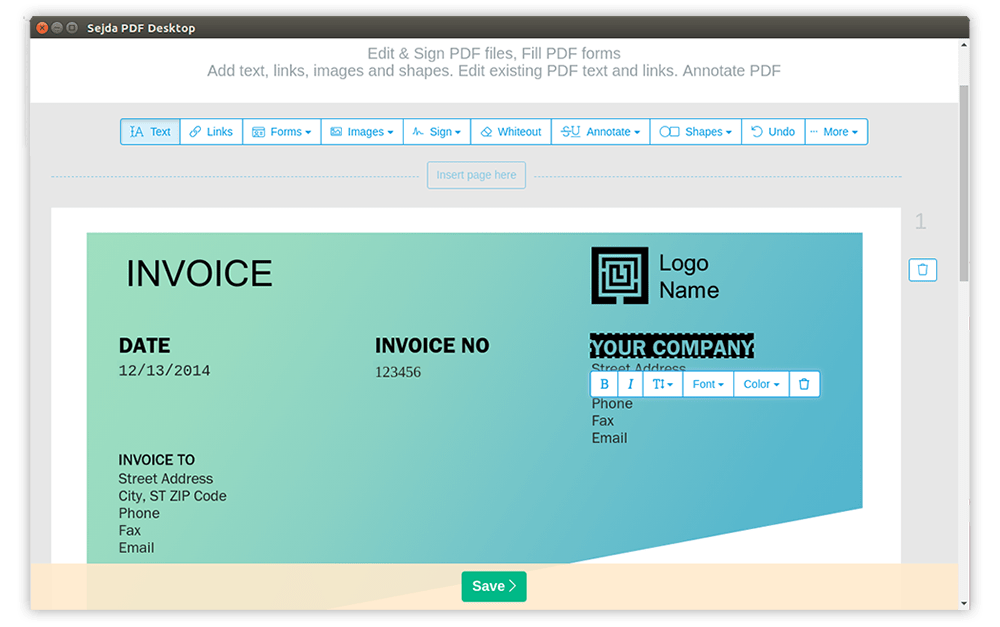
Ubuntu PDF Editor
How to Edit PDF on Ubuntu
-
파일을 다음에서 열기: Linux version of Sejda Desktop or use the 온라인 PDF 편집기
-
상단 메뉴의 텍스트 도구를 클릭하세요
-
기존 텍스트를 클릭하여 편집을 시작하여 텍스트 변경. PDF 페이지에 텍스트 추가.
-
페이지에 이미지 추가. 이미지를 이동, 크기 조정 또는 회전하려면 클릭하고 드래그하세요
-
PDF 양식을 작성하고 서명 추가. 서명을 그리거나 입력하거나 서명 이미지를 업로드하세요
-
PDF 페이지에 주석을 달고, 텍스트를 강조하며 취소선으로 변경 사항 표시
-
문서의 웹 URL 또는 페이지에 새 링크 추가. PDF 내 기존 하이퍼링크를 쉽게 편집
-
PDF 내 모든 단어의 발생을 쉽게 찾아 바꾸기. 페이지의 일부를 흰색으로 처리.도형 추가
-
Click Apply changes and save the edited document